Every one know how to use mouse from keyboard in window xp and whenever we misplace mouse we use key board to perform function but in window 7 it is different from window xp to use mouse from keyboard. If you have no mouse and want to use it from keyboard just follow steps given below to use mouse from keyboard using windows 7.
Step 1:
Right Click on your desktop and go to Personalize.Step 2:
Click on Ease of access center
Step 3:
Click on Make the mouse easier to use.
Step 4:
Tick Mark turn on mouse keys.
Step 5:
Now click on apply and use the mouse from keyboard by following the picture below

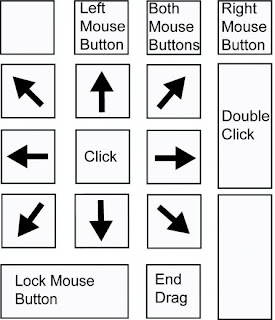
0 comments:
Post a Comment