Follow these steps.....
1. Click Start then Run and type gpedit.msc .
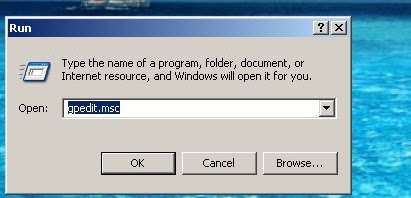
2. Then go to Local Computer Policy>Computer Configuration>Administrative Templates >Network>QoS Packet Scheduler. Click on QoS Packet Scheduler. In the right side , find Limit Reservable Bandwidth and double click on Limit Reservable Bandwidth.
3. It will say it is not configured but the truth is under the ‘Explain’ tab. Select ‘Enable’ and set reservable bandwidth to zero.
4. Click on ‘Apply’ and your internet speed will boost up by 20%.
Nice article, I wrote about the same in July 2012.
ReplyDeleteUnfortunately the QoS Packet Scheduler only reserves the amount of bandwidth for "important" network traffic (such as Windows Updates, or streaming video/audio, VOIP). If you're not doing that, it has no effect. Windows reserves 20% bandwidth for these services just because they require a large and reliable amount of bandwidth.