We all know about the editing software very well, like Adobe Photoshop and Paint Shop etc. Everyone is not aware from these software and also these software are little difficult for new users, new user may not able to cut the background easily with no mistake.
This post is for newbies where we will learn to remove the background from any image easily. No software required, no installation is required, what your need, is just your browser and your image .
So lets start
Step 1: Go to www.clippingmagic.com and upload your picture by drag your image to the website portion or by click on choose file.
Step 2: Mark "Green" on the image that you want to keep and "Red" on the background that you want to remove .
Step 3: After the image is uploaded editing screen will appear and you can start editing.
Step 4: After "Green" Mark, select "Red" Mark tool from Options given in "Tools" Menu.

Step 5: Now Mark the Background through "Red" Marked Brush that you want to remove.In the Results, you will see the Clear background image.
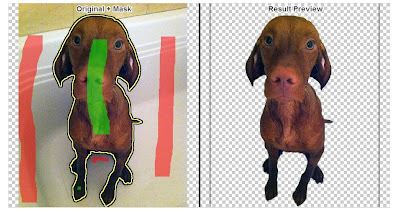
Step 6: Click on "Download" button to download your result image. -
This post is for newbies where we will learn to remove the background from any image easily. No software required, no installation is required, what your need, is just your browser and your image .
So lets start
Step 1: Go to www.clippingmagic.com and upload your picture by drag your image to the website portion or by click on choose file.
Step 2: Mark "Green" on the image that you want to keep and "Red" on the background that you want to remove .
Step 3: After the image is uploaded editing screen will appear and you can start editing.
Step 4: After "Green" Mark, select "Red" Mark tool from Options given in "Tools" Menu.

Step 5: Now Mark the Background through "Red" Marked Brush that you want to remove.In the Results, you will see the Clear background image.
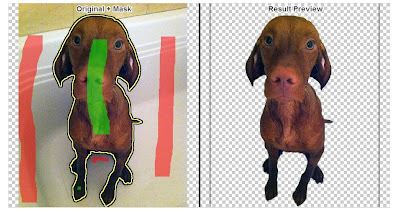
Step 6: Click on "Download" button to download your result image. -
0 comments:
Post a Comment